Swatting is the intentional and harmful act of falsely reporting a crime or emergency to provoke an aggressive response, often from a SWAT team, by law enforcement. The perpetrator aims to harass and intimidate the target by causing police or emergency personnel to respond forcefully to their home, k-12 schools, or other locations. This act can scare or harm the individuals or groups involved.
According to the K-12 School Shooting Database, in 2024, there have been 120 swatting incidents at K-12 schools as of May 22nd, 2024. An example of a K-12 swatting incident is the day after the 2018 shooting at Marjory Stoneman Douglas High School (Parkland Shooting); a Florida police officer shot himself in the leg inside a school while responding to a false shooting report.
With the potential threat of a swatting hoax looming over K-12 schools, teachers and administrators need to be equipped with the necessary tools to handle the situation cautiously and rationally. We have compiled four tips for teachers and school administrators to understand and handle such situations effectively.
Establish Clear Protocols
Developing comprehensive protocols and procedures for responding to threats and swatting hoaxes is essential for maintaining school safety and preparedness. Creating detailed, well-structured guidelines covering every threat assessment and response aspect is critical. These protocols should outline specific steps in various scenarios, ensuring that every potential threat is managed efficiently and effectively.
Additionally, it is crucial to ensure that all staff members are thoroughly trained in these protocols. This training should cover the procedures and reasoning behind them so that staff can act confidently and competently during an emergency. Regular drills and refresher courses help maintain a high level of preparedness among the entire school staff.
Swatting Incident Protocol Example
Immediate Response
1. Initial Notification:
- Receive the Threat: The individual who receives the threat should immediately notify the principal or designated crisis response coordinator.
- Activate Crisis Team: The principal activates the school’s crisis response team, which can include critical administrative staff, security personnel, and a communication officer.
2. Assess Credibility:
- Gather Information: Collect all available details about the threat, including its source, time, and nature.
- Evaluate Threat: The crisis team assesses the threat’s credibility using a predefined checklist that considers factors such as specificity, immediacy, and prior history of threats.
3. Contact Law Enforcement:
- Notify Authorities: Immediately inform local law enforcement, providing all relevant information about the threat.
- Follow Instructions: Follow law enforcement’s instructions, including potential evacuation or lockdown procedures.
Internal Communication
1. Alert Staff:
- Inform Faculty and Staff: Use the school’s internal communication system to inform all faculty and staff of the situation. Provide clear instructions on the immediate actions they need to take (e.g., lockdown, shelter-in-place).
- Code Phrases: Utilize code phrases if necessary to maintain calm and ensure students are unaware of the specifics of the threat.
2. Student Safety:
- Implement Safety Measures: Teachers follow lockdown or evacuation procedures, ensuring all students are accounted for and safe.
- Maintain Calm: Staff should reassure students and maintain a calm environment while following the protocol.
External Communication
1. Inform Parents and Guardians:
- Immediate Notification: Use automated messaging systems (phone calls, texts, emails) to inform parents and guardians of the situation and provide reassurances about the steps to ensure student safety.
- Regular Updates: Commit to providing regular updates as the situation develops and more information becomes available.
2. Media Management:
- Designate a Spokesperson: The communication officer or principal acts as the spokesperson, providing consistent and accurate information to the media.
- Prepare Statements: Prepare statements that can be adapted to the specific details of the incident to ensure accurate communication and avoid speculation.
Resolution and Debriefing
1. All-Clear Signal:
- Law Enforcement Clearance: Await confirmation from law enforcement that the threat has been neutralized and it is safe to resume normal activities.
- Communicate All-Clear: Inform all staff, students, and parents that the situation has been resolved and provide instructions for resuming normal operations.
2. Debriefing:
- Staff Debrief: Conduct a meeting with all staff members to review the incident, discuss what happened, and evaluate the effectiveness of the response.
- Student Support: Provide opportunities for students to talk about the incident and offer counseling services as needed to address any trauma or anxiety.
Active Defender’s Crisis Clarity
With Active Defender’s Crisis Clarity, staff can receive alerts on any device, anywhere on campus, with notifications beyond text or chat messages. Crisis Clarity activates phones with critical entitlements similar to Presidential or Amber Alerts.
Active Defender’s Crisis Clarity also offers a custom, live map of the campus with multi-level floor plans, enabling staff to report emergencies or events and their exact locations quickly. This feature ensures instant situational awareness for informed decision-making.
Each staff member is represented as a “dot” on the map, which can be toggled from “Green” (I Am Okay) to “Red” (Need Help) in the event of a life-threatening injury, providing first responders with immediate prioritization. Book an interactive demo today to experience Active Defender’s Crisis Clarity first-hand!
Foster Open Communication
Encourage students and staff to report suspicious activity or threats while emphasizing the importance of responsible reporting. Establish multiple channels for reporting concerns, such as anonymous tip lines or trusted staff members.
Active Defender’s Two-Way Communication
Active Defender’s chat platform facilitates direct, two-way communication among administrators, staff, and emergency responders. It includes AI chat features, allowing users to instantly report crucial details with a single tap. Learn more about Active Defender’s capabilities and how we can enhance your school’s security.
Prioritize Threat Assessment
Implement a threat assessment team comprising school administrators, mental health professionals, and law enforcement personnel to evaluate threats’ credibility. Utilize established criteria and protocols to assess each threat’s level of risk.
An example of prioritizing a threat is conducting a thorough analysis of the context and language used to determine whether it is credible. Consider factors such as specificity, access to weapons, and the presence of a motive or intent.
Focus on Prevention and Education
Invest in proactive measures to prevent swatting hoaxes, such as comprehensive mental health support services, conflict resolution programs, and anti-bullying initiatives. Schools can implement regular training sessions for students and staff on recognizing and reporting potential threats, promoting a culture of safety and responsibility within the school community.
By implementing these tips, teachers and school administrators can better understand and effectively address swatting hoaxes and threats of school violence, prioritizing the safety and well-being of students and staff.
Active Defender’s Student Behavior Analysis Reporting Feature
With Active Defender’s Student Behavior Analysis Reporting feature, school administrators, staff, and teachers can identify and streamline the process of analyzing student behavior, reporting detailed concerns to appropriate school staff, and documenting outcomes.
Who is Active Defender?
Active Defender’s School Safety Platform revolutionizes emergency alerting and communication and provides the most comprehensive situational awareness available during a crisis. With Active Defender, ALL staff can immediately know WHAT the threat is, WHERE it is, understand WHAT TO DO, and REPORT their STATUS on a custom, dynamic campus map on their mobile device.
To learn more, visit Active Defender or take the first step in enhancing your school’s safety today by booking an interactive demo!
Discover more from Active Defender
Subscribe to get the latest posts sent to your email.


Recent Comments